2D Freeform
The standard grid, enabled by default in the Arrange -> Pipe Drawing Mode menu.
This Pipe Drawing Mode allows placing pipes or junctions anywhere on the Workspace, with pipes at any angle. Snap to Grid can be turned on with this mode to force the junctions to be at grid intersection points.
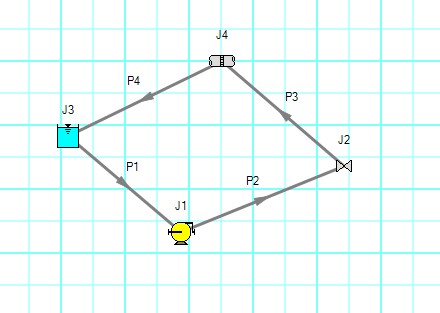
Figure 1: 2D Freeform with Snap to Grid off
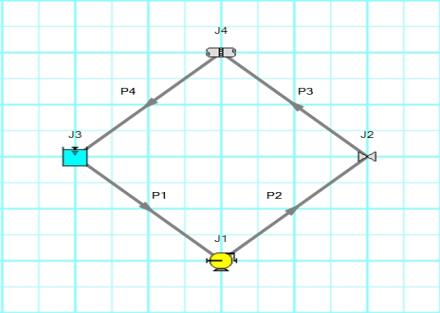
Figure 2: 2D Freeform with Snap to Grid on



