2D Orthogonal
The 2D Orthogonal Pipe Drawing Mode forces all pipes drawn in the model to be either horizontal or vertical. This is enabled in the Arrange -> Pipe Drawing Mode menu.
In 2D Orthogonal mode, segments are automatically inserted into pipes to enforce drawing only along the horizontal and vertical.
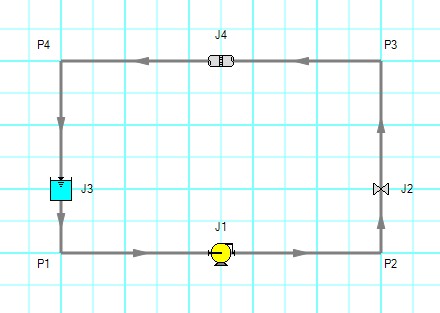
Figure 1: Model in 2D Orthogonal mode with Snap to Grid on
Tips for Using the Orthogonal Drawing Feature
Orthogonal drawing can create some confusion for the user because segments from different pipes may overlap each other and hence become indistinguishable.
-
Use the Add/Remove Segments button to add new segments
-
Use a fine grid and snap to grid features
-
If you have a junction with several connecting pipes that interfere, enlarge the junction to 150% or 200% of normal size



