Output Language
The language for the output (i.e. the Output Window, Graph and Visual Report) can be changed by selecting Output Language from the Tools Menu. The translated phrases will be displayed on the screen and on the printed page. Currently the English, French, Spanish, German, Portuguese, and Chinese languages are supported.
A blank file called LANGUAGE.DAT is provided so that the user can customize a personal language. The file contains phrases in groups. After each phrase, the alternate or translated phrase must be entered. The standard or English phrase must not be changed in any way. If Fathom does not find a translated phrase then the standard (English) one will be used. It is recommended that this file be copied to another name before it is edited. To use this custom file you must first edit the FATHOM12.INI file located in the local user directory. Add the line ‘User Language File = drive:fullpath\filename’. It should look something like the following:
[Language Preferences]
Output Language= 0
User Language File = C:\AFT Products\AFT Fathom 12\newlang.dat
The name of the language will now be added to the bottom of the menu list where you can choose it as the default. There can be only one custom language file.