Spray Discharge
The Spray Discharge junction must have at least one connecting pipe, and it allows up to four. This junction offers a flexible way of modeling a flow exiting the system through a nozzle or spray device.
The Spray Discharge Properties window follows the second of the two basic Properties Window formats. A table displays the connecting pipe information. The pipe table grows in size to accommodate up to four connecting pipes.
The exit pressure to which the Spray Discharge junction discharges must be entered. If a heat transfer fluid model is used, then exit temperature must also be entered.
Two geometries can be modeled. The first is a normal, one hole spray, where the discharge flow area of the hole is entered. The second is a sparger which, in principle, works in the same way as a spray. For the sparger, the flow area of a single hole and the number of holes are entered. This assumes that the holes are hydraulically close in proximity and are the same area.
For each connecting pipe, the pipe table on the Pipe Losses tab lists the reference flow direction and two loss factors. The first loss factor is for physical flow out of the pipe and into the junction, the second is for physical flow into the pipe and out of the junction. The loss factors can be specified independently or left as zero. To edit within the pipe table, click in the appropriate column and row.
The distance of each connecting pipe (if any difference exists) from the specified junction elevation can be entered in the pipe table.
The discharge coefficient for the junction is entered under the Loss Model tab in the box near the bottom of the window. The physical area of the exit flow can also be entered under the discharge coefficient input box. These two parameters are used to calculate the discharge flow rate, which depends on the difference between the internal pressure in the system and the specified exit pressure.
The K Fire Sprinkler model uses the K value as defined by the fire sprinkler industry. Whereas the standard K loss value is dimensionless, the K Fire Sprinkler has units associated with it. You can adjust these units according to your data.
If you select to model the spray discharge pressure losses with a Resistance Curve, the Spray Discharge Properties window makes additional features available. Using these features, you can input the spray pressure drop that varies with flow. To enter these factors, you can specify polynomial constants, fit a curve to available data, or use interpolated x-y data.
Transient
(XTS Module Only) On the Transient tab the discharge flow area or K data can be varied with time to simulate the opening or closing of the junction. For more information on transient data, including event transients, see Junction Transient Data.