New in Version 7
New & Improved Microsoft Excel Integration
-
Improved keyword based method for importing model changes from an Excel Worksheet
-
Use the included template Worksheet to quickly and easily define model changes
-
Change multiple scenarios at once
-
For a detailed description see Importing From Excel
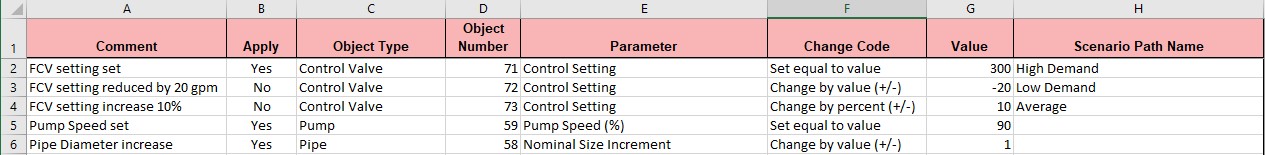
-
New feature for directly exporting specified Output data to new or existing Excel Workbooks.
-
Export only the data that is desired - no need to sort through unnecessary data
-
Specify exactly where the data will end up - insert data into a pre-formatted Workbook
-
Automatically export after a model run
-
Export data from multiple scenarios with a batch run
-
For a detailed description see Exporting To Excel
New Isometric Drawing Mode
-
Show and Snap to an isometric grid on the Workspace
-
View models in an intuitive "3D" layout, and easily build from existing isometric drawings
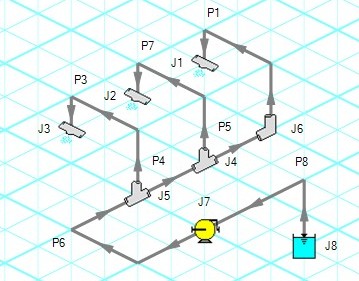
NIST REFPROP Fluid Database Now Included
-
Over 150 fluids from the National Institute of Standards and Technology (NIST) Reference Fluid Thermodynamic and Transport Properties Database (REFPROP) Version 10
-
Select a NIST REFPROP fluid directly in System Properties
-
Use accurate and complete fluid information in your models without the need to locate and enter fluid properties manually
New Pump Features and Improved Pump Window
-
New Positive Displacement Pump Model
-
Clarifies the specification of Positive Displacement Pumps
-
New Pump as Turbine Model
-
Added options for Reverse Flow to Centrifugal Pump Model
-
Clarifies required data and model intention
-
For a detailed description see Pump Properties window
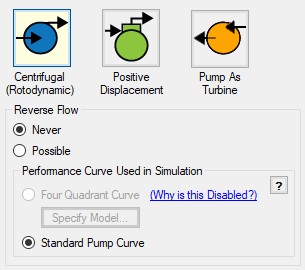
-
Specify a centrifugal pump's Preferred Operating Region (POR) and Allowable Operating Region (AOR)
-
Quickly determine if a pump's behavior is acceptable
-
Automatically calculate a POR from ANSI/HI 9.6.3-2017 - Rotodynamic Pumps - Guideline For Operating Regions
-
For a detailed description see Pump Configuration > Configuration Data
-
Significant enhancements and clarity added to the Four Quadrant modeling capabilities of the pump
-
Added ability to model a pump trip for a VFD pump
-
See a full list of changes to the Pump Properties window here
New Multi-Condition Events
-
Create complex triggers for transient events
-
Only start a transient event when multiple conditions are met
-
Utilize logical conditions - AND, OR, and NOT - to capture the effects of complex control systems
-
For a detailed description see Multi-Condition Events
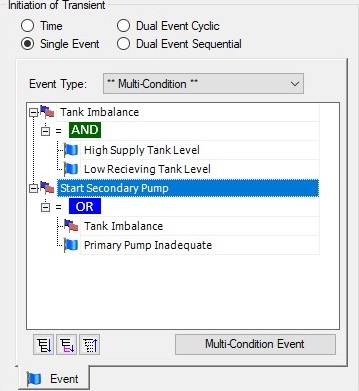
Visual Report Animation
-
Revived visual report animation feature from AFT Impulse 1
-
Use color animation to show absolute values or values relative to the steady state
-
Static color map option to show maximum/minimum values from the transient data
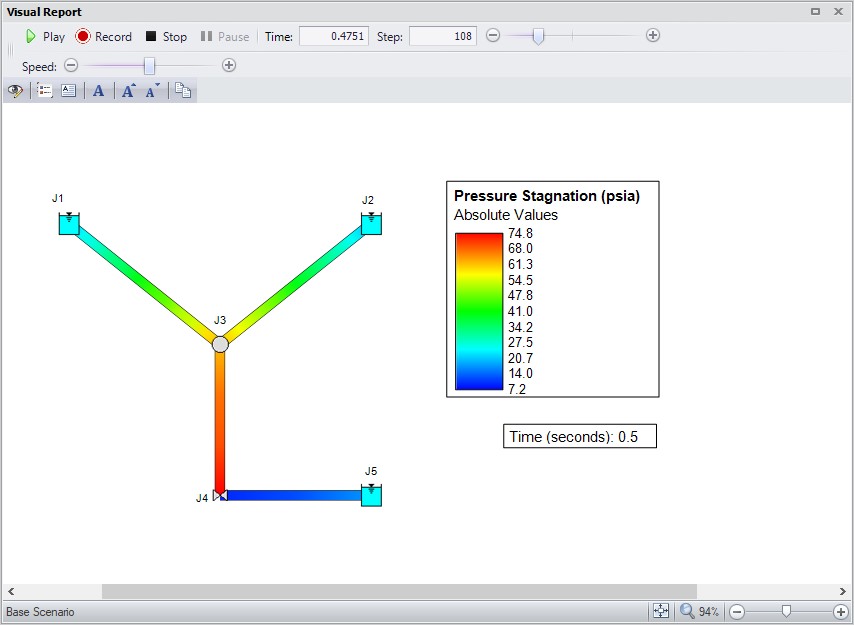
New Features for Valves
-
General
-
Pre-defined curves available for valve Cv vs open percent
-
Check Valves
-
Check valve closing velocity can be estimated using dimensional data for deceleration vs. maximum velocity to close chart
-
Ability to enter manufacturer data for deceleration vs. maximum velocity to close
-
New inertial model for translating nozzle/plug check valves
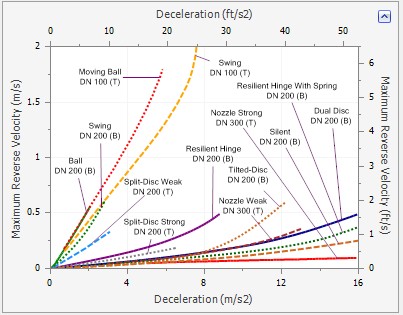
-
Control Valves
-
Control Valve setting for Always Control (Never Fail) can be set to a default to off
-
Added Control Valve transient option to fail open or closed from current Cv value
-
Valve
-
Standard valve junction has the option to create Cv vs time transient from open % vs Cv data
Improved Startup Window
-
Improvements to the capability and usability of the Startup Window
-
Set modeling preferences including - active modules, working fluid, units, language, 2D or Isometric drawing mode, and default pipe material
-
Displayed units can now be easily refined by selecting Common Units and Industry-Specific Units
New Integration with Common Piping Layout formats
-
Save modeling time by importing existing Piping Layouts from various neutral file types
-
Import CAESAR II Neutal Files (.cii)
-
Import Piping Component Files (.pcf)
-
Import and Export EPANET Files (.inp)
-
These common file formats are generated from many common engineering programs such as AutoCAD Plant 3D, SmartPlant, PDS, CadWorx, and many more.
Updated Standards
-
Output displays Applied Standards - standards that were used in calculation of model results
-
Relief Valve loss can be specified with Designation Size per API 526 - Flanged Steel Pressure Relief Valves
-
Updates to Standards
-
Updated to HI/ANSI 12.1-12.6-2016 Rotodynamic (Centrifugal) Slurry Pumps for Nomenclature, Definitions, Applications, and Operation for use in Slurry De-rating
-
Updated to HI/ANSI 9.6.7-2015 Rotodynamic Pumps - Guideline for Effects of Liquid Viscosity on Performance for use in Viscosity Corrections
-
Updated MIT Equation for Crude Oil to latest version specified in Pipeline Rules of Thumb for use as an additional pressure loss model
More Improvements
-
General
-
Many new default Pipe Materials
-
Intermediate pipe elevations can now be entered as Length Along Pipe
-
Increased the loading speed for large models
-
Applying Design Alerts now shows Design Alert Violations in transient Output tables, and all time steps that violate the Design Alert are highlighted
-
Time delay option added for Air Valves
-
Added Buried Pipe model for calculating pipe wavespeed
-
Reservoir junction now has a finite tank option
-
New Force Set types for exit differential forces
-
Forces are calculated during the run for improved output display and graphing speed
-
Option available to add more rows to entry tables
-
Workspace
-
The Workspace background color can be changed based on the level of the current scenario - additional levels have been added
-
Annotation background opacity can be changed
-
New keyboard shortcuts to zoom (CTRL + +/-) and pan (CTRL + arrow keys) the Workspace
-
Full Scenario Path Name can be copied to clipboard by right-clicking a scenario
-
Selection box visually indicates the behavior of the selection - select everything intersecting (right to left) or only objects completely inside (left to right)
-
Pipes with Fittings & Losses defined now display a special character next to their number (default of &)
-
Output
-
Design Alerts can be created directly from the Output by right-clicking on a result - immediately select the appropriate object and parameter.
-
Data can be sorted by clicking on column heading
-
Output reports in portuguese
-
Graph Results
-
More parameters available on the Transient Junction tab, including parameters such as delta pressure/head
-
Model Data
-
Quickly locate a specific object on the Workspace by right-clicking the item in Model Data
-
Visual Report
-
Reworked Display Option controls for Pipes and Junctions in Visual Report Control



