Pulsation Frequency Analysis Panel
The Pulsation Frequency Analysis panel allows you to specify required input for the PFA module, including the junction at which the pulse will be applied, as well as the pulse properties. This panel will not be visible unless the PFA module has been activated from the Modules panel.
Frequency Analysis Mode
At the top of the window the Frequency Analysis Mode can be specified. The options include: Natural Frequency Evaluation, Steady State Pulsation, and None. The Natural Frequency Evaluation will produce a single transient pulse at a specified assigned flow or fixed flow rate positive displacement compressor junction so as to determine the frequencies that would excite the system. The Steady State Pulsation option will determine how a pulsation source, such as a reciprocating compressor, would interface with a system in steady operation.
When Natural Frequency Evaluation is selected, the Pulse Location can be specified, which is the junction that will act as the source of the pulse. The Pulse Magnitude can also be specified in Advanced Settings, as shown in Figure 1. By default, the magnitude of the pulse is twice the steady-state flow, but you have the option to define this magnitude as “User Specified”. This pulse will be assumed to last for two time steps and then return to steady-state flow. The pulse can only be applied to an assigned flow junction or fixed flow rate positive displacement compressor.
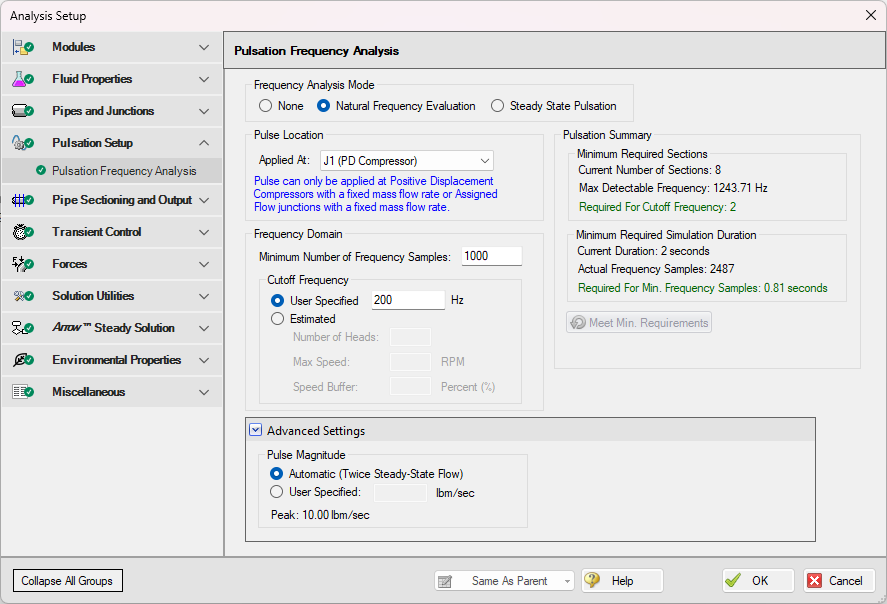
Figure 1: Pulsation Frequency Analysis panel in the Analysis Setup window with Natural Frequency Evaluation selected
The Steady State Pulsation analysis mode (Figure 2) allows for the evaluation of pressure amplitude for each frequency at each pipe station in the model when these frequencies are excited by a reciprocating compressor. The reciprocating compressor can be modeled explicitly using the reciprocating positive displacement compressor junction, or approximated by applying a sinusoidal flow transient to an assigned flow junction. In practice, the natural frequencies of the system may be used along with harmonic multiples to identify compressor RPMs of particular concern.
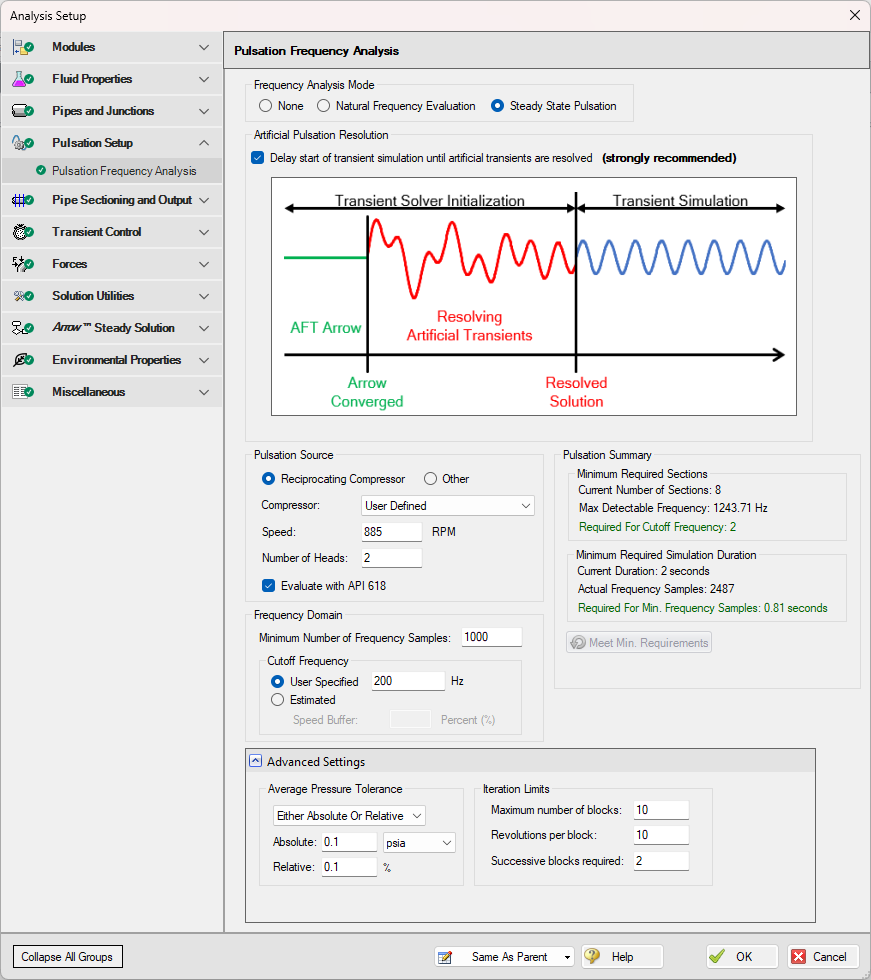
Figure 2: Pulsation Frequency Analysis panel in the Analysis Setup window with Steady State Pulsation selected
The Steady State Pulsation analysis mode also offers acoustical evaluation of the reciprocating compressor and system interaction based on the API 618 standard.
Artificial Pulsation Resolution
It is highly recommended that the option to delay transient simulation until artificial transients are resolved be left enabled. This resolution method is based on comparison of average pressures between blocks of compressor rotations, and operating without this method will result in less accurate frequency evaluation. Pressure is averaged over the course of each block, and this value is compared to the previous block until it meets a specified tolerance. This method is distinct from the one used in the Transient Solver Initialization Panel, which is not used and will not appear when using Steady State Pulsation analysis.
The parameters for pulsation resolution can be modified in the Advanced Settings section at the bottom of the Pulsation Frequency Analysis panel.
-
Average Pressure Tolerance - Similar to solver tolerance settings, this defines the pressure tolerance from block to block that must be achieved for a block to pass tolerance requirements. This can be defined using absolute tolerance, relative tolerance, or any combination thereof.
-
Iteration Limits
-
Maximum number of blocks - The maximum number of blocks that may be evaluated without success before the artificial transients are considered to be unresolved.
-
Revolutions per block - This determines the number of time steps per block based on number of crankshaft rotations, the time step size, and compressor RPM.
-
Time steps per block (Other Pulsation Source) - When using Other as the pulsation source, this parameter replaces revolutions per block.
-
Successive blocks required - This defines the number of consecutive blocks that must meet tolerance requirements before artificial transients are considered resolved.
Note: If the default value of 10 is not sufficient, try increasing this value to 20.
-
Pulsation Source
The pulsation source can be set to Reciprocating Compressor or Other. The Other option allows a user to excite the system with any arbitrary pulsation source. In practice this takes the form of cyclical user-defined Junction Transient Data applied to one or multiple junctions in the system. The Reciprocating Compressor option allows a reciprocating positive displacement compressor junction or assigned flow junction to be selected, and has the following parameters.
-
Compressor
-
Reciprocating Compressor - Select an existing reciprocating compressor from the model listed by junction number.
-
User Defined - This option is selected when using one or more assigned flow junctions to represent reciprocating compressors. The appropriate transient must be defined in the Transient tab of the assigned flow junction, typically using the periodic flow feature. The Speed and Number of Heads parameters do not define this transient flow, but are used for Artificial Pulsation Resolution and API 618 and should match the assumptions that were used to define the transient flow.
Note: If there are multiple reciprocating compressors with the same speed and number of heads, any may be selected. If these parameters differ between compressors, use the Other option for Pulsation Source.
-
-
Speed - The current operating speed of the compressor in RPM. If a reciprocating compressor junction is selected, this will display the value defined in the Compressor Properties window.
-
Number of Heads - This is the number of compression chambers in the compressor, which is the number of cylinders in a single-acting compressor and twice the number of cylinders in a double-acting compressor. If a reciprocating compressor junction is selected, this parameter will be determined from the compressor properties.
-
Evaluate with API 618 - When this option is checked, an API 618 acoustical analysis will be performed. More detail about this analysis is provided in the section below.
The Evaluate with API 618 feature, under the Steady State Pulsation selection, can be used to determine if the pressure response at any of the acoustic natural frequencies of the system exceeds the limits defined in API 618 for reciprocating compressors. To evaluate API 618 the model should first be run with PFA enabled and the API 618 feature disabled to determine the acoustic frequencies. Once the excitation frequencies are known, child scenarios can be created by the user to evaluate the pressure results when the compressor operates at the excitation frequencies, as is demonstrated in the last step of the Frequency Analysis Example. The API 618 evaluation should be enabled in the excitation frequency child scenarios to check if the pressure results exceed the limits in API 618.
The required inputs to check API 618 are as follows:
-
Speed - The speed the reciprocating compressor is operating at.
-
Number of Heads - The number of pistons in the reciprocating compressor.
With output an Acoustical Frequency Analysis can be graphed. When API 618 is being evaluated, the limit and the frequency will be graphed together as shown in Figure 3.
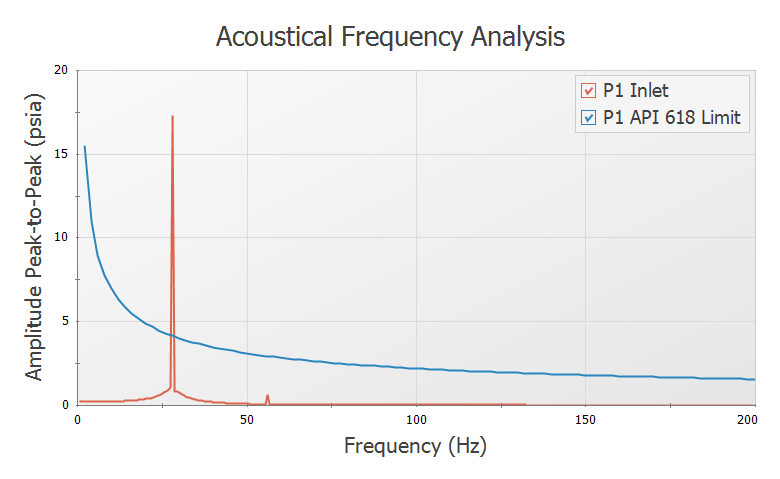
Figure 3: Example Acoustical Frequency Analysis Plot including the API-618 Limit
The equations for the API 618 peak-to-peak pressure level limits are as follows (American Petroleum Institute 2007American Petroleum Institute, API STD 618: Reciprocating Compressors for Petroleum, Chemical, and Gas Industry Services, 5th Edition, American Petroleum Institute, Washington, DC, US, 2007., Clause 7.9):
where P1(%) is the maximum allowable peak-to-peak pressure level of individual pulsation components at fundamental and harmonic frequencies, as a percentage of absolute line pressure, PL is the average absolute line pressure in psi (bar for SI), ID is the inside diameter of the pipe in inches (mm), f is the pulsation frequency in hertz, anda is the speed of sound inside the pipe in feet per second (meters per second).
The PFA module will filter out content above the cut-off frequency (the expected maximum frequency) while passing content below this frequency through. If the pulsation source has been modeled as a PD pump, the cutoff frequency will be calculated using the equation below.
where:
-
n is the number of pump heads
-
N is the pump speed
Before accounting for the speed buffer, this is equivalent to six times the base pulsation frequency. This equation is a typical rule-of-thumb that is somewhat arbitrary. The speed buffer accounts for modeling uncertainties and is customizable, but a value of 15 percent is commonly used. As the analyst, you may have good reason to select a value different from this, so the option to define a User Specified Cutoff Frequency is also available.
The defined cutoff frequency must be less than or equal to the detectable frequency for the analysis, which is calculated using the equation for maximum frequency as follows:
where dt is the time step. The Pulsation Summary at the right hand side of the Pulsation Frequency Analysis panel shows the Max Detectable Frequency based on the current settings on the Pipe Sectioning panel, as well as the minimum number of sections required to capture the specified cutoff frequency. If the current Cutoff Frequency and sectioning are not valid for the analysis, then either the Cutoff Frequency should be decreased, or the minimum number of sections should be increased.
When the Analysis is run it is possible to account for all frequencies up to the Detectable Frequency calculated based on the time step. However, the results in the output will only display frequencies up to the user defined Cutoff Frequency. Therefore it is important to define a large enough Cutoff Frequency to be able to analyze all relevant frequency responses.
Minimum Number of Frequency Samples
The minimum number of frequency samples used to generate the forcing function is specified in the Frequency Domain section of the Pulsation Frequency Analysis panel. The default of 1000 should be sufficient for most cases. The Minimum Number of Frequency Samples will impact the required simulation duration - a larger number of samples will require a longer simulation duration. The required simulation duration can be calculated by dividing the minimum number of frequency samples by the detectable frequency. If the current simulation duration is not long enough to accommodate the minimum number of frequency samples, then the simulation duration should be lengthened on the Simulation Mode/Duration panel, or the minimum number of frequency samples should be decreased.
The Pulsation Summary section on the right side of the Pulsation Frequency Analysis panel provides information on the current transient settings in the model to check that the sectioning and simulation duration are sufficient based on the user-specified Cutoff Frequency and Minimum Number of Frequency Samples. Therefore the Pulsation Summary will only be able to display results if the Pipe Sectioning panel and Simulation Mode/Duration panel have already been fully defined.
The Meet Min. Requirements button under the Pulsation Summary can be used to update the Minimum Number of Sections and/or the Stop Time for the simulation if they are not sufficient based on the user-specified Cutoff Frequency and Minimum Number of Frequency Samples.
A short description of each of the Pulsation Summary items is given here.
-
Minimum Required Sections
-
Current Number of Sections - Displays the Minimum Number of Sections Per Pipe defined on the Pipe Sectioning panel
-
Max Detectable Frequency - Displays the Max Frequency calculated as discussed above in the Cutoff Frequency section
-
Required for Cutoff Frequency - Displays the required Minimum Number of Sections Per Pipe which allow the Detectable Frequency to be greater than or equal to the Cutoff Frequency
-
-
Minimum Simulation Duration
-
Current Duration - Displays the current simulation duration defined on the Simulation Mode/Duration panel (Stop Time minus Start Time)
-
Actual Frequency Samples - Displays the Actual Samples used for the frequency analysis, calculated by multiplying the Current Duration by the Detectable Frequency
-
Required For Min. Frequency Samples - Displays the minimum required simulation duration based on the user-specified Minimum Number of Frequency Samples and the calculated Detectable Frequency
-
Note: To have a sufficient number of samples for frequency analysis, the simulation duration should be at least an order of magnitude greater than the Minimum Required Simulation Duration and one to two orders of magnitude greater than the total communication time for the system. This is more crucial for Steady State Pulsation analyses than for Natural Frequency Evaluation mode, where the values closer to the Minimum Required Simulation Duration may suffice.
Related Examples
Frequency Analysis - PFA Example
Related Topics
Positive Displacement Compressor
Pulsation peak-to-peak pressures are within allowable API 618 levels