Simulation Mode/Duration Panel
The Simulation Mode/Duration panel allows the user to define settings that will affect the transient results.
Time Simulation
The Time Simulation options control what calculations will be performed by xStream. There are two time simulation options:
-
Arrow Steady - This simulation mode runs the network solution methodology found in Arrow to give steady-state results for the model.
-
Transient - This simulation mode runs the MOC solution methodology for the transient simulation as defined by the user. This option is the default selection.
Simulation Duration
The Start Time and Stop Time refer to the beginning and end times for the simulation. The units can be specified using the drop-down box.
Note: (PFA Module Only) To have a sufficient number of samples for frequency analysis, the simulation duration should be at least an order of magnitude greater than the Minimum Required Simulation Duration and one to two orders of magnitude greater than the total communication time for the system. This is more crucial for Steady State Pulsation analysis than for Natural Frequency Evaluation mode, where the values closer to the Minimum Required Simulation Duration may suffice.
As the name implies, this setting controls the duration of the simulation. The simulation can also be ended based on a transient event or a design alert. If the simulation triggers any of these events, the program will end its run, note the time and time step that the event/alert occurred, and display only the results prior to this time step. If desired, the simulation may be continued from a Checkpoint. Note that the Start Time can be a value other than zero. This does not mean that the solver is able to start mid-transient. This is only a reference value, and will affect events defined according to the simulation time. If no such events exist, only the specified duration will impact the overall output.
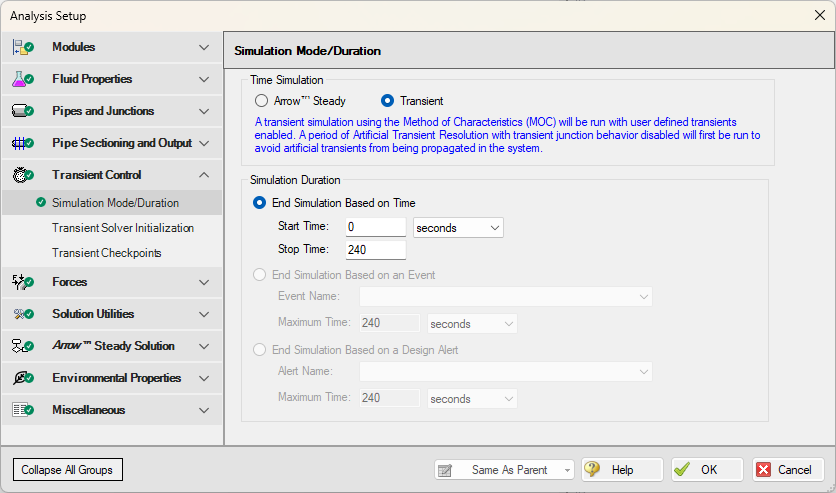
Figure 1: Simulation Mode/Duration Panel