Enabling Cost Calculation
Note: This process only applies if the ANS module is not enabled. To set up cost calculations with ANS, see the Assign Cost Libraries topic.
Enable Cost Calculations from the Cost Settings panel in Analysis Setup. The following options are available:
-
Do Not Calculate - Selected by default.
-
Compressor/Fan Energy Only - Only calculate the costs associated with the power consumption of compressors. The energy cost and system life must be entered in the Cost Settings panel.
-
Calculate - Enable full calculation of costs. In addition to defining Cost Settings, Cost Libraries must be defined to use this feature.
Including Objects in Cost Report
Workspace objects must be included in the Cost Report to have their cost calculated. This allows only analyzing the cost of certain parts of the model - useful if only one compressor is being replaced, or if an expansion to an existing system is being considered. To include the objects in the Cost Report simply select Include Cost in Report on the object's Cost tab, as shown in Figure 2. Finer detail in how the Cost is included can be set by clicking the Cost Application button.
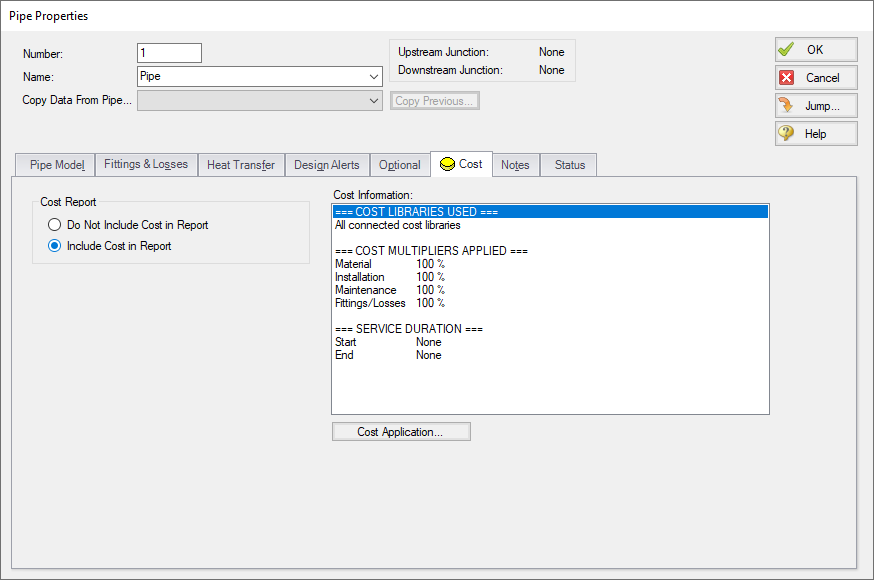
Figure 1: Include Cost in Report
Related Examples



