Fluid Panel
The Fluid panel controls the properties of the fluid in the model. A default fluid is not selected - one must be defined to run any simulation.
The first selection that must be made is what Fluids Library to use, if any. The default selection of User Specified requires the manual definition of Density, Dynamic Viscosity, and Vapor Pressure (optional if cavitation detection is not required).
The available Fluid Libraries are:
-
AFT Standard - An included library that offers 71 common fluids to the user. Many of these fluids have thermal property information that allows for the calculation of heat transfer.
-
ASME Steam/Water - Data from the 1997 ASME Steam Tables.
-
NIST REFPROP - Data compiled by the National Institute of Standards and Technology (NIST) using thermophysical property models for a wide variety of fluids. Fluid mixtures are supported with this library. For more info see the following sources: REFPROP FAQ, NIST Chemistry WebBook, and NIST Chemical Name Search.
-
Chempak Fluid - A large library of fluids with detailed property information, including data not found in the AFT Standard fluids such as saturation lines. Fluid mixtures are supported with this library.
Select a library by clicking the radio button next to the name of the library. After selecting a library, the Fluids Available in Library list is populated. One of the fluids can be selected and used with the Add To Model button.
Note: All fluids in Fathom are treated as incompressible including fluids in the gas phase, and fluids above the critical point.
To add a fluid into your model, select it from the Fluids Available in Library list and click the Add to Model button. The fluid will appear in the Fluids in Current Model area. Once the fluid is added, specify the temperature in the Fluid Properties area on the right to calculate values of density, dynamic viscosity, and vapor pressure, as shown in Figure 1.
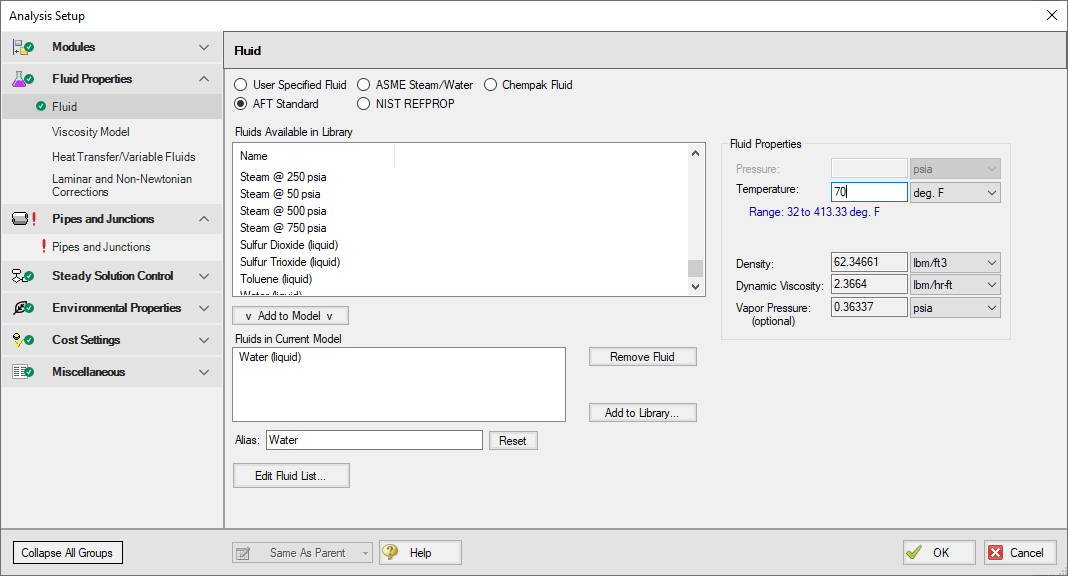
Figure 1: Fluid panel in Analysis Setup with AFT Standard fluid library selected
The ASME Steam Tables offers users access to water and steam properties obtained from the IAPWS Industrial Formulation 1997 for the Thermodynamic Properties of Water and Steam (ISPWS-IF97ASME Press, ASME International Steam Tables for Industrial Use (CRTD-Vol. 58), published by the American Society of Mechanical Engineers, Three Park Avenue, New York, NY 10016 ), (see ASME Press in References).
After selecting ASME Steam/Water, "ASME '97 Water" is automatically added to in the Fluids in Current Model area. Select the Fluid Phase and enter a Pressure and Temperature to calculate the properties as shown in Figure 2.
Detailed fluid properties information from SteamCalc can be calculated using the AFT SteamCalc Viewer, which can be accessed from Tools > Fluid Property Viewers > SteamCalc. The SteamCalc Viewer will be launched as a separate application, which can then be used to calculate fluid properties at various conditions.
For more information on AFT SteamCalc Viewer see the SteamCalc Help file.
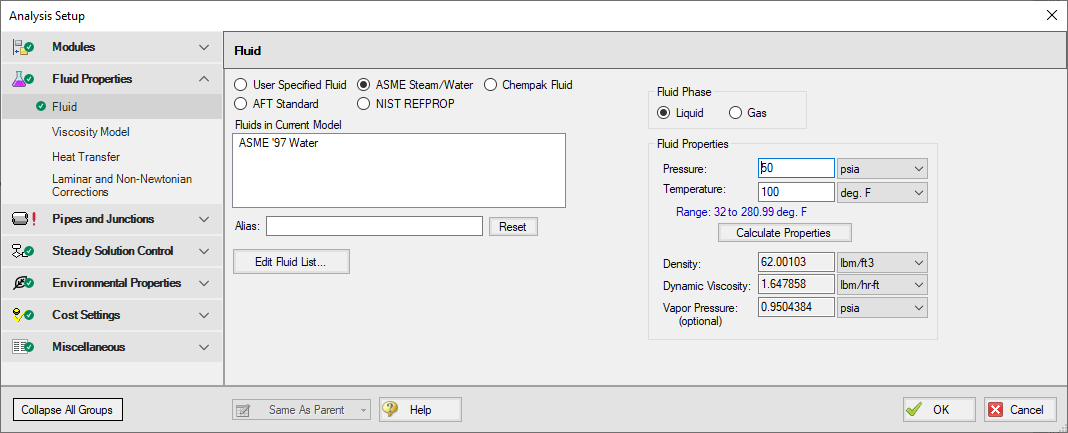
Figure 2: Fluid panel in Analysis Setup with ASME Steam/Water selected
The NIST REFPROP library offers users access to fluid properties from Version 10 of the NIST Reference Fluid Thermodynamic and Transport Properties Database.
Add a fluid from the Fluids Available in Library list by selecting it and clicking Add to Model. Select the Fluid Phase and enter both a Pressure and Temperature in the Fluid Properties area on the right, as shown in Figure 3.
Fluids from the NIST REFPROP library support fluid mixtures.
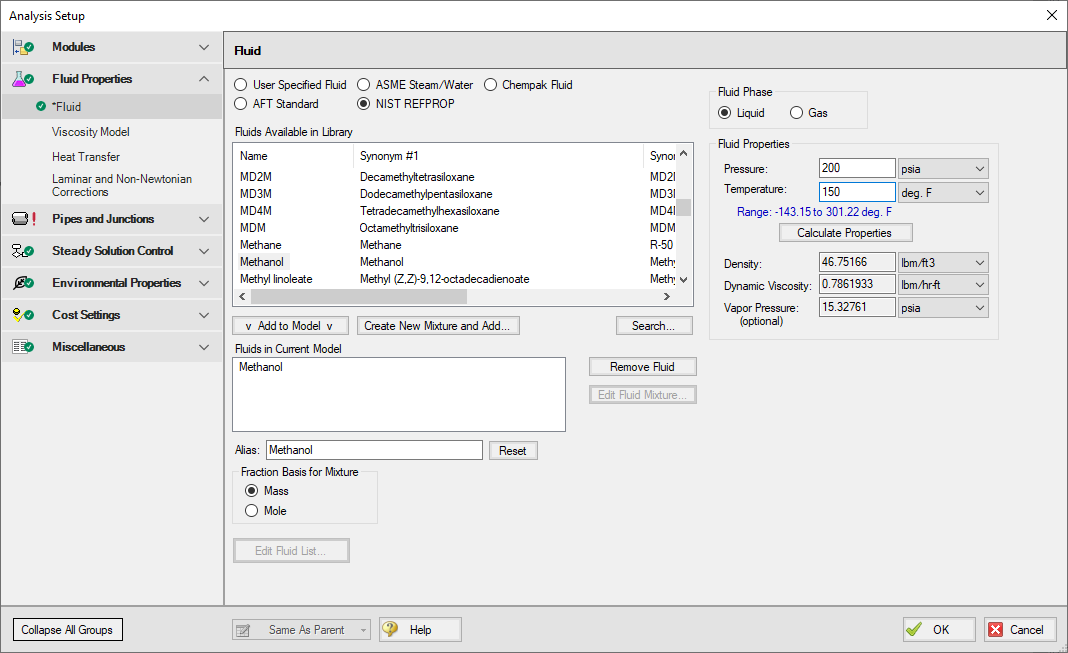
Figure 3: Fluid panel in Analysis Setup with NIST REFPROP library selected
The Chempak Fluid library offers approximately 700 fluids to the user. In addition, it offers non-reacting mixture calculations. A Chempak Database license is required to use fluids from Chempak.
Add a fluid from the Fluids Available in Library list by selecting it and clicking Add to Model. Select the Fluid Phase and enter both a Pressure and Temperature in the Fluid Properties area on the right, as shown in Figure 4.
Fluids from the Chempak Fluid library support fluid mixtures.
Information on the theory and calculation methods used in Chempak is given in the Chempak technical information topic.
Detailed fluid properties information from Chempak can be calculated using the AFT Chempak Viewer, which can be accessed from Tools > Fluid Property Viewers > Chempak. The Chempak Viewer will be launched as a separate application, which can then be used to calculate fluid properties at various conditions. A Chempak Database license is required to use the Chempak viewer.
For more information on AFT Chempak Viewer see the Chempak Viewer Help File.
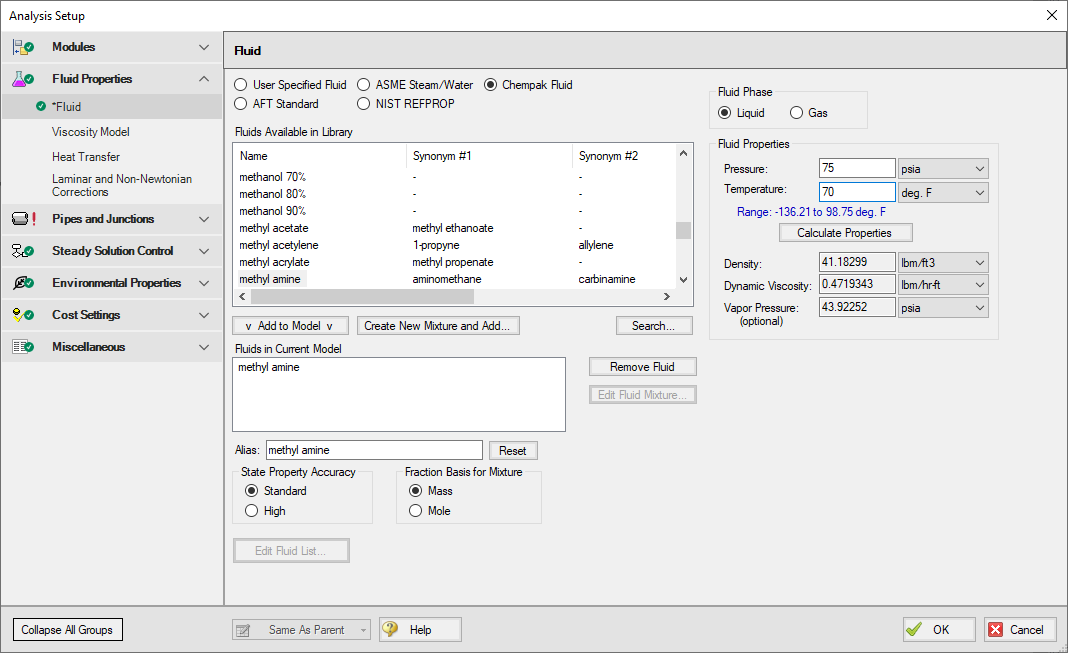
Figure 4: Fluid panel in Analysis Setup with Chempak Fluid library selected
State Property Accuracy Options
The State Property Accuracy options are applicable only to Chempak fluids and are located on the Fluid panel below the Fluids in Current Model area.
The State Property Accuracy influences the number of elements used in curve fits for calculating property data. There are two accuracy options: Standard and High. You will usually want to start with standard accuracy, which is selected by default, and use high accuracy for final runs, depending on the importance and run time for the model. The high accuracy option will increase run time by about a factor of two.
When performing interpolations for properties, a 4 point or 16 point interpolation scheme can be used. The 4 point scheme implemented in AFT Fathom is the Standard Accuracy option. The 16 point scheme is the high accuracy option. Use of the High accuracy option will roughly double the run times for models which use heat transfer.
Related Topics
Heat Transfer/Variable Fluids Panel
Laminar and Non-Newtonian Corrections Panel
SSL Module Fluid Properties Group
Chempak temperature and or pressure is out of range for the following
Static pressure lower than vapor pressure at inlet/outlet of pipe/junction X
Temperature at Pipe X inlet/outlet is above/below max/min fluid temperature range
Temperature is above the saturation line for the following. . .
Related Blogs



