Carrier Fluid Panel
On the Carrier Fluid Panel, users select and define the carrier fluid for the slurry. The two carrier fluid options are:
-
Basic Water Slurry Input
-
Advanced Slurry Input
Basic Water Slurry Input
The Basic Water Slurry Input option (see Figure 1) uses water as the carrier fluid and treats all pipes as having constant slurry properties.
Specify the water temperature for the slurry property calculation.
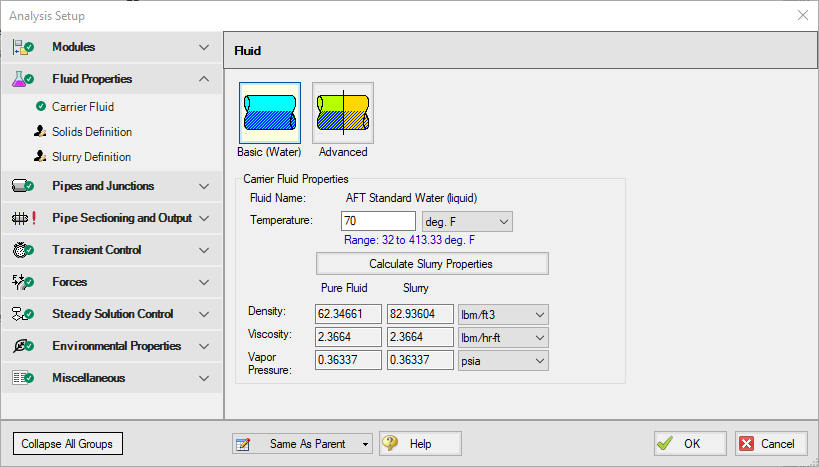
Figure 1: Basic Water Slurry Input option on the Carrier Fluid Panel models water as the carrier fluid and constant slurry properties in the system
Advanced Slurry Input
The Advanced Slurry Input option (see Figure 2) uses any fluid as the carrier fluid and allows slurry properties to vary among pipes.
The Carrier Fluid Panel looks very similar to the Fluid Panel when SSL module is not activated. Specify the fluid, its temperature (and pressure in some cases), and fluid property variation on this panel. Users can access fluid data from the AFT Standard library, the ASME Steam/Water library, the NIST REFPROP library, and the optional Chempak library.
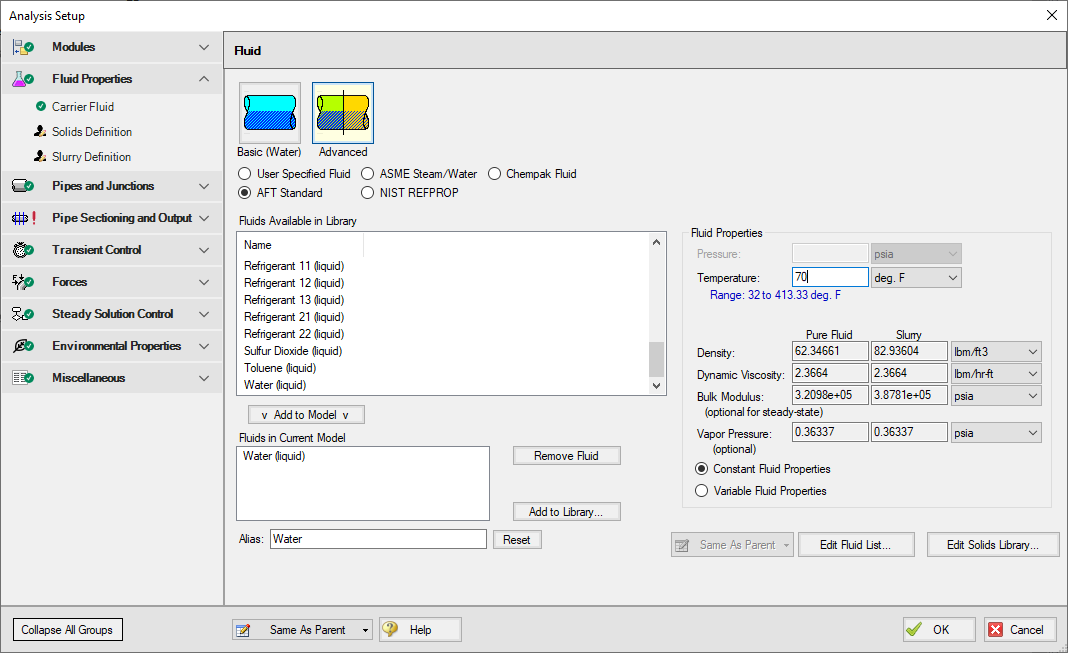
Figure 2: Advanced Slurry Input option on the Carrier Fluid Panel models any fluid as the carrier fluid and allows variable slurry properties in the system