Solids Definition Panel
On the Solids Definition Panel, users define the Slurry Calculation Method and Solids Specifications. These inputs are the same as for both the Basic Water Slurry Input and the Advanced Slurry Input.
Override options are provided for a number of parameters that allows users to modify data pulled from libraries should modeling requirements need this.
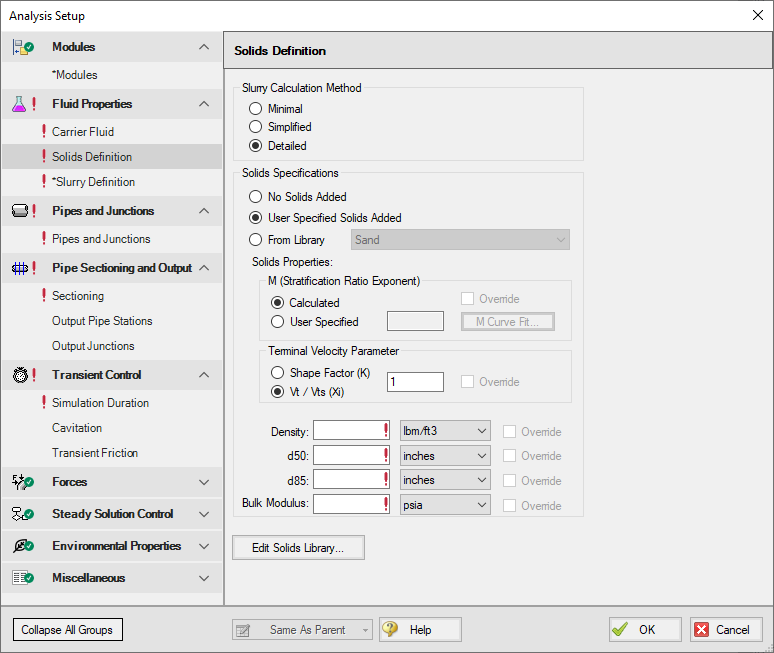
Figure 1: Solids Definition Panel when Detailed Slurry Calculation Method and Calculated M are selected
Slurry Calculation Method
There are three calculation methods available to model slurries. Each method requires different amounts of input data and uses different calculations. These calculations are described in the Slurry Calculation Methods section.
-
Minimal Method - Used in the preliminarly design phase where only rough data is available. The solids density, sliding friction coefficient, and solids concentration are the only parameters needed. However, due to the minimal data used, the calculations should only be used for early stage approximations. This is a conservative method that assumes a fully-stratified sliding bed.
-
Simplified Method - Additional information is required and gives a better solution. This method requires the solids density, d50 particle size, a user-specified M exponent, and the solids concentration. This method assumes heterogeneous flow withing suspended particles. The Simplified Method is a more accurate model than the Minimal method because it accounts for more slurry definition.
-
Detailed Method - The default method, and the method which provides the most rigourous solution methodology. The solids density, d50 particle size, terminal velocity parameter, and the solids concentration are required. Additionally, if the M exponent is calculated, the d85 particle size is required. As with the Simplified Method, this method also assumes heterogenous flow with suspended particles.
Solids Specifications
In the Solids Specification area, select from the following options for solids:
-
No Solids Added - The model will run using the carrier fluid without any solids, no further input is required
-
User Specified Solids Added - define the solids using the Solid Properties fields
-
From Library - use solids already defined in the Solids Library. Note no default solids library is provided by AFT. Library items must first be defined in the Library Manager to be available here.
Solids Properties
By selecting User Specified Solids Added, the Solids Properties fields become available to define the solids. Depending on the Slurry Calculation Method selected on the Slurry Model Panel, certain fields are required:
-
Minimal
-
Density
-
-
Simplified
-
User Specified M (Stratification Ratio Exponent)
-
Density
-
d50
-
-
Detailed
-
M (Stratification Ratio Exponent)
-
Terminal Velocity Parameter
-
Density
-
d50
-
d85 - if Calculated M (Stratification Ratio Exponent) is selected
-
The M (Stratification Ratio Exponent) is a parameter in the stratification ratio equation. The user can allow AFT Impulse to calculate M based on best available methods, or input M directly. The process of estimating M from recorded data is discussed elsewhere.
The Terminal Velocity Parameter must be entered when using the Detailed calculation method. This can be entered as either a Shape Factor (K) or the ratio of the particle’s terminal velocity (Vt) to that of a sphere (Vts), designated as Vt / Vts (Xi). If a Shape Factor is entered, it is used in conjunction with the graph shown in Wilson, et al, 2006Wilson, K.C., G.R. Addie, A. Sellgren and R. Clift, Slurry Transport Using Centrifugal Pumps, 3rd Ed., published by Springer, 2006., on page 47, to obtain a value for Xi. Typical shape factors are given in Wilson, et al, 2006, on page 46 where K = 0.26 for sand.
In the lowest area, enter the required values for mean density of the solid particles, d50 (mass-median particle diameter) and d85 (diameter for which 85% by mass of the particles are finer).