Output Pipe Stations Panel
The Output Pipe Stations panel allows specific calculation stations to be saved to the output file. Similar to only saving a subset of time steps, saving only certain stations reduces the amount of space required. This does not affect the results of the simulation.
For most purposes, saving only the Inlet and Outlet stations of each pipe is sufficient. There are several reasons to save more data than this:
-
If you are interested in the transient behavior at a specific point other than the inlet or outlet, that point must be included. For example, an analysis of a long pipeline with the default options will not permit graphing the pressure over time at the center of the pipeline. Adding the appropriate station to the output file will allow this.
-
Related, a profile graph of a pipe with many sections will become more representative of the simulation results if more points are available to plot.
-
Animating a profile plot from the output file requires that all of the stations in the pipes composing the path are saved.
To change the saved stations for multiple pipes at once, check the box next to the pipes to be changed, then change the update the dropdown box next to "Change Selected Pipes To" to the desired option, and click the "Change Selected Pipes To" button to make the change.
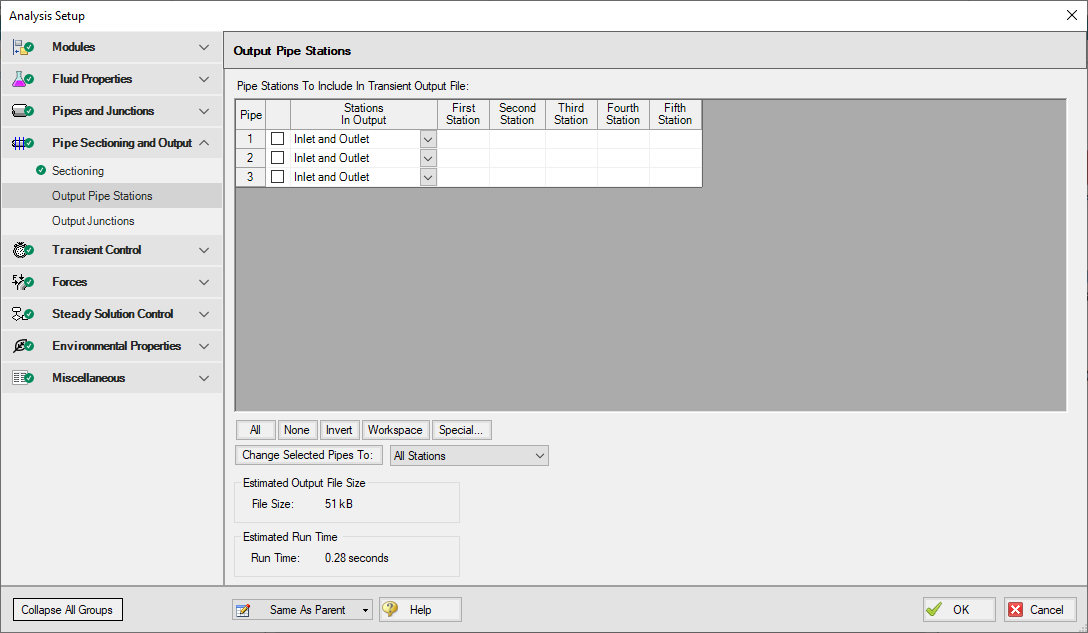
Figure 1: Output Pipe Stations panel