Simulation Mode/Duration Panel
This panel contains settings that are required for a transient simulation, most of which affect the simulation itself.
Time Simulation
The Time Simulation section defines the type of analysis that will be performed, Steady Only or Transient.
Transient selected by default. A transient simulation always performs a steady-state analysis first, and then proceeds to the transient solution. It can be useful for both design and troubleshooting purposes to run the steady simulation on its own.
These options can also be toggled from the Analysis menu Time Simulation item.
Simulation Duration
As the name implies, this setting controls the duration of the simulation. The total number of time steps required for the specified interval is shown. Note that the Start Time can be a value other than zero. This does not mean that the solver is able to start mid-transient. This is only a reference value, and will affect events defined according to the simulation time. If no such events exist, only the specified duration will impact the overall output.
Save Output to File
-
Every Time Step - Default selection. Every Time Step is saved to the output file. For long simulations, a very large number of time steps may be required. This will correspondingly require a very large amount of data if this is selected.
-
Every X Time Steps - To reduce file size, only a subset of the data can be saved to file. This will not affect the solution, but will affect the presentation of results in Output and Graph Results. Generally, transient behavior is sufficiently linear that this does not affect the interpretation of the results. However, in some instances - especially when transient cavitation is present - this may "skip over" short duration spikes in pressure. Note that the maximum and minimum values reported in the Output tab are tracked throughout the simulation and remain valid regardless of this selection. Maximum and minimum lines on a profile graph may be affected, causing an apparent discrepancy.
Transient Simulation Estimations
-
Estimated Output File Size - The size of the resulting output file can be accurately estimated because it is known beforehand what data is being saved, for how many stations, and for how many time steps.
-
Estimated Run Time - The estimated time to run the model is much more difficult to estimate. This should be considered an extremely rough estimate - a better estimate can be obtained by beginning the transient simulation and observing how long it takes to reach 2% complete. The transient simulation process is generally quite linear with time, so a complete solution will take approximately 50 times longer than this.
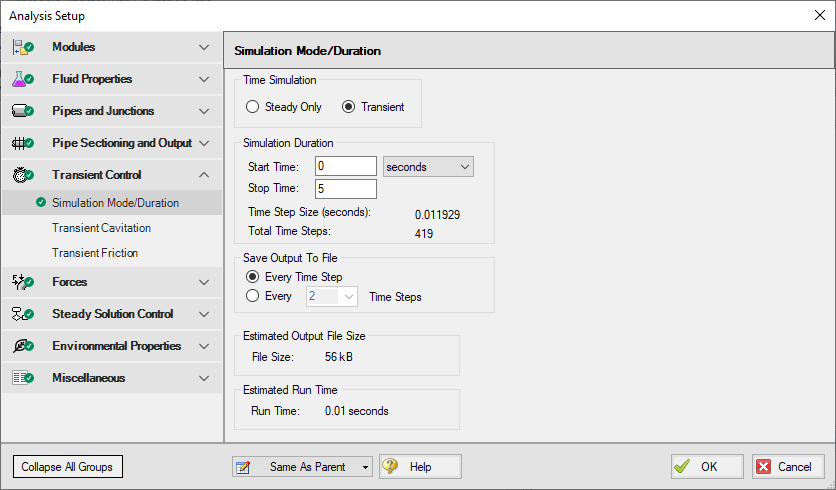
Figure 1: Simulation Mode/Duration panel
Related Topics