Fans
Analysis Type
This topic pertains to the Fan Curve Analysis option which represents the real behavior of a fan. For Sizing Analyses, see Compressor/Fan Sizing.
Fan Curve
To enter curves, click Enter Curve Data. Once this data has been defined, previews of the applied curves can be seen on the right hand side of the Fan Model tab. Note that only one fan curve can be entered unless different configurations under the Multiple Configurations tab have been specified.
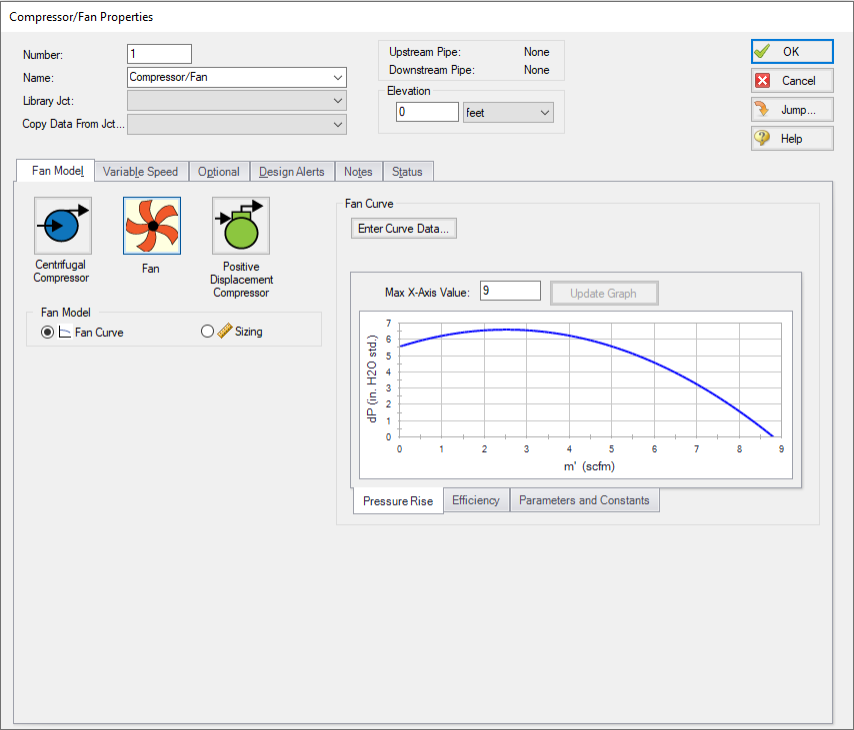
Figure 1: Fan model with a fan curve defined
The fan specification differs from the compressor specification in that all pressure values entered in the curve are assumed to be a static pressure, and the ability to change this to a stagnation pressure is not available. This simplification exists because fans generally add significantly less pressure to the fluids than compressors, and the overwhelming majority of fan vendor curves are created using static pressures. If it is necessary to define a stagnation pressure in a fan curve, users should define this junction as a compressor and specify Stagnation pressure under the Added Pressure section.
In addition, the heat added by the fan is considered negligible, thus the fan will always be treated as adiabatic with 100% isentropic efficiency.
Related Topics
Compressor/Fan Efficiency Data
Compression Ratio Reference Inlet Conditions
Related Blogs



