Importing and Exporting from Other AFT Products
Models made in other AFT products such as AFT Fathom can be opened directly in AFT Arrow and vice versa. This can be a useful starting point when it is desired to perform additional analysis on a model that has already been built in another AFT product, such as if it is desired to perform heat transfer calculations for a gas model originally built in Fathom.
To convert a model from one AFT product to another just browse to the model you would like to convert and open it in the software you are converting the model to. This can be done by changing the file extension selected to "All", as is shown below in Figure 1, or to ".xtr" for xStream models.
When the model is opened in AFT Arrow a backup copy of the original model will be created from which the original model can be restored if needed. See the Backup Settings explanation for more information on backup files.
The conversion process will automatically change junction types not included in AFT Arrow to either a General Component or Branch junction. Be aware that some features available for use in other AFT products are not available for use in AFT Arrow. If a junction is defined using a feature not available in AFT Arrow, the non-applicable information will be removed, and the user may be required to input additional information to fully define the model. It is advised to fully review the model after import.
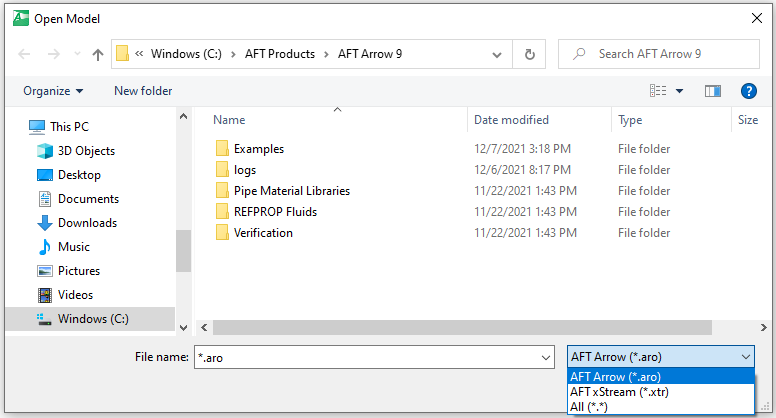
Figure 1: File extensions options for Open File window



