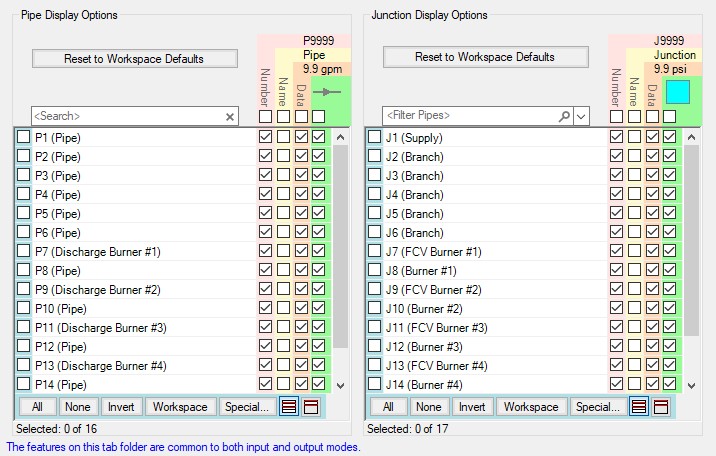New in Version 7
New & Improved Microsoft Excel Integration
-
Improved keyword based method for importing model changes from an Excel Worksheet
-
Use the included template Worksheet to quickly and easily define model changes
-
Change multiple scenarios at once
-
For a detailed description see Importing From Excel
-
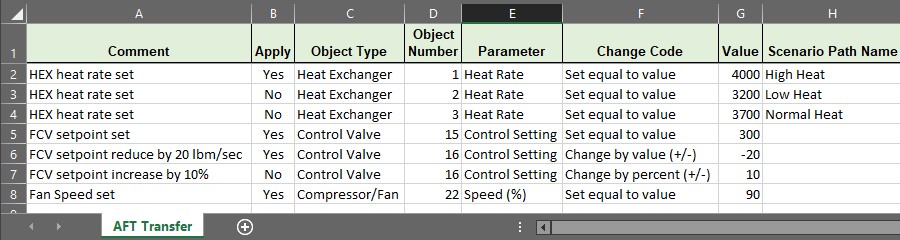
-
New feature for directly exporting specified Output data to new or existing Excel Workbooks.
-
Export only the data that is desired - no need to sort through unnecessary data
-
Specify exactly where the data will end up - insert data into a pre-formatted Workbook
-
Automatically export after a model run
-
Export data from multiple scenarios with a batch run
-
For a detailed description see Exporting To Excel
-
New Isometric Drawing Mode
-
New Isometric Pipe Drawing Mode
-
Show and Snap to an isometric grid on the Workspace
-
View models in an intuitive "3D" layout, and easily build from existing isometric drawings
-
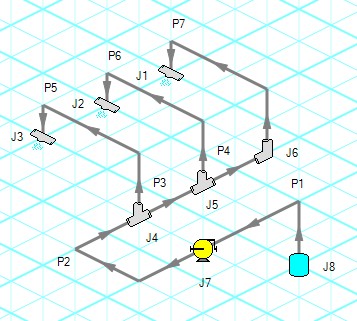
NIST REFPROP Fluid Database Now Included
-
Over 150 fluids from the National Institute of Standards and Technology (NIST) Reference Fluid Thermodynamic and Transport Properties Database (REFPROP) Version 10
-
Select a NIST REFPROP fluid directly in System Properties
-
Use accurate and complete fluid information in your models without the need to locate and enter fluid properties manually
-
Improved Compressor/Fan Window
-
New Fan Model
-
Clarifies the specification of fans
-
Includes Fan Curve and Sizing options
-
-
New Positive Displacement Compressor Model
-
Clarifies the specification of Positive Displacement Compressors
-
-
Added Compressor Curve and Sizing Analysis Types to Centrifugal Compressor Model
-
Clarifies required data and model intention
-
For a detailed description see Compressor/Fan Properties Window
-
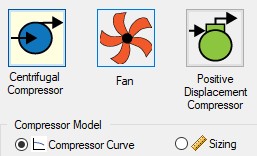
New Thermal Models
-
Two new Heat Transfer Models for Pipes
-
Convective Heat Transfer With Heat Tracing - model the addition of heat between a pipe wall and an insulation layer
-
Buried Pipe - model the thermal effects of burying a pipe
-
-
Calculate a Forced Convection Coefficient from ambient fluid velocity and temperature with the Churchill-Bernstein correlation
Improved Startup Window
-
Improvements to the capability and usability of the Startup Window
-
Set modeling preferences including - active modules, working fluid, units, language, 2D or Isometric drawing mode, and default pipe material
-
Displayed units can now be easily refined by selecting Common Units and Industry-Specific Units
-
New Integration with Common Piping Layout formats
-
Save modeling time by importing existing Piping Layouts from various neutral file types
-
Import CAESAR II Neutal Files (.cii)
-
Import Piping Component Files (.pcf)
-
Import and Export EPANET Files (.inp)
-
These common file formats are generated from many common engineering programs such as AutoCAD Plant 3D, SmartPlant, PDS, CadWorx, and many more.
-
Updated Standards
-
Output displays Applied Standards - standards that were used in calculation of model results
-
Relief Valve loss can be specified with Designation Size per API 526 - Flanged Steel Pressure Relief Valves
More Improvements
-
General
-
Many new default Pipe Materials
-
Control Valve setting for Always Control (Never Fail) can be set to a default to off
-
Increased the loading speed for large models
-
-
Workspace
-
The Workspace background color can be changed based on the level of the current scenario - additional levels have been added
-
Annotation background opacity can be changed
-
New keyboard shortcuts to zoom (CTRL + +/-) and pan (CTRL + arrow keys) the Workspace
-
Full Scenario Path Name can be copied to clipboard by right-clicking a scenario
-
Selection box visually indicates the behavior of the selection - select everything intersecting (right to left) or only objects completely inside (left to right)
-
Pipes with Fittings & Losses defined now display a special character next to their number (default of &)
-
-
Output
-
Design Alerts can be created directly from the Output by right-clicking on a result - immediately select the appropriate object and parameter
-
-
Model Data
-
Quickly locate a specific object on the Workspace by right-clicking the item in Model Data
-
Added additional parameters such as insulation thickness
-
-
Visual Report
-
Reworked Display Option controls for Pipes and Junctions in Visual Report Control
-