Submerged Pump
A pump junction can be defined as submerged by clicking the Submerged Pump check box in the Pump Properties window on the Pump Model tab. This is convenient to avoid the need of modeling suction piping when the suction head or pressure is a known and fixed value.
There are three options to choose from to define a submerged pump: Head (HGL), Pressure, and Surface Conditions.
Head (HGL)
With the Heat (HGL) option selected, the only required value is Liquid Surface HGL. This value refers to the liquid surface elevation relative to the reference elevation, as can be seen in Figure 1. This is important when the elevation of the pump is a non-zero value. The specified elevation for the pump is then used to determine the depth of the submerged pump.
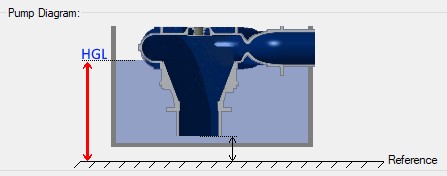
Figure 1: Diagram of Submerged Pump, Liquid Surface HGL input
Pressure
With the Pressure option selected, the only required value is Suction Pressure. This value refers to the fluid pressure at the inlet of the submerged pump.
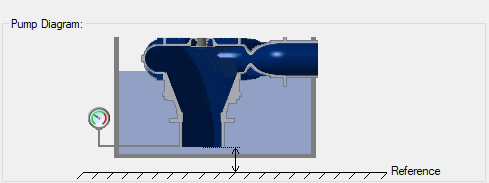
Figure 2: Diagram of Submerged Pump, Pressure input
Surface Conditions
With the Surface Conditions option selected, there are two required values: Surface Pressure and Liquid Depth. Similar to how a reservoir junction is defined, the Surface Pressure is the pressure of the fluid at the surface, which is helpful when the liquid surface is not at atmospheric pressure. The Liquid Depth is the distance between the liquid surface and the inlet of the submerged pump.
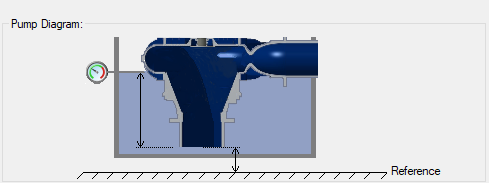
Figure 3: Diagram of a Submerged Pump, Surface Conditions input
Related Topics
Related Blogs
What Does “Head (HGL)” Mean for Submerged Pumps and Exit Pressures?



