Fluid Library
xStream includes an xStream Standard fluid library containing numerous common fluids. If the desired working fluid is not available in this library, fluid properties can be entered in a custom library for later reuse using the Edit Fluids panel in the Library Manager.
The Edit Fluids panel can be accessed from the Library menu or by selecting the Edit Fluid list button in the Fluid panel in Analysis Setup. This panel provides options to review currently defined xStream Standard and custom fluids, modify data for custom fluids, and enter new fluids. All xStream Standard fluid properties are assumed to be a function of temperature, while custom fluids can be defined as a function of temperature or solids concentration.
After a custom fluid is entered, it appears in the Fluids Available in Library list in the Fluid panel when User Library Fluid is selected.
Adding a Custom Fluid
To add new fluids, select the Add New Fluid button in the Edit Fluids panel of the Library Manager. Certain fluid properties are required for a compressible flow analysis, while others are optional.
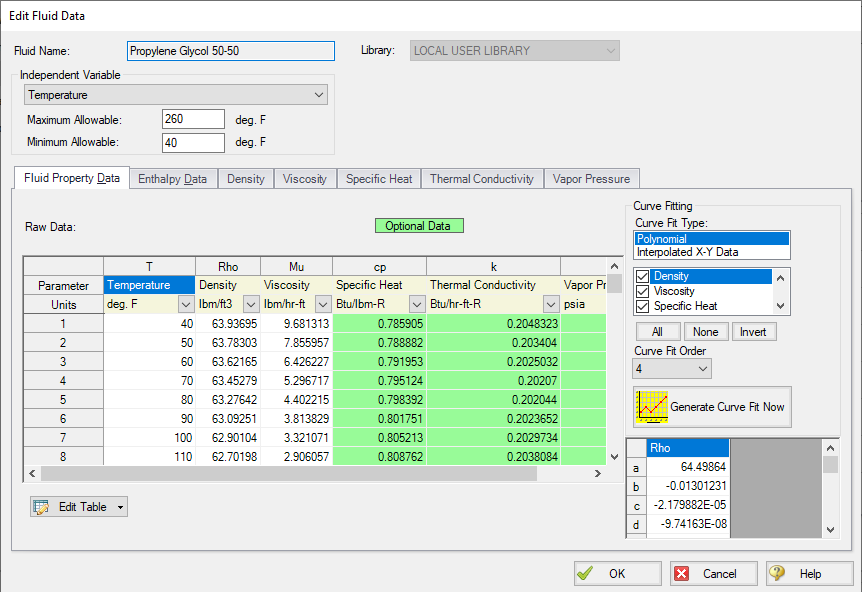
Figure 1: Edit Fluid Data window
Required Data:
-
Dynamic Viscosity
-
Specific Heat (at constant pressure)
-
Reference Temperature/Enthalpy point
-
Molecular Weight
Optional Data:
-
Thermal Conductivity (required for heat transfer capabilities besides adiabatic/isothermal in pipes)
-
Vapor Pressure (required if checks and warnings for saturation are desired)
-
Compressibility Factor
-
Critical property data points are used for some Equation of State and enthalpy models
Except for constants and enthalpy, all properties are considered functions of temperature only. This assumption may not hold in systems with significant temperature variations and should be verified by the user. These properties can be modeled with polynomials or interpolation, and features are available for generating curve fits from raw data.
Enthalpy primarily depends on temperature but also exhibits a weaker dependence on pressure. In many cases, the pressure dependence of enthalpy can be ignored. The three enthalpy models provided by xStream offer different approaches for handling pressure dependence.
The Add New Fluid and Edit Fluid Data windows support cross-plotting of custom curves against curve fit data points. Data can also be imported from text files into these windows.