Updated Fluids Library
If the data in a shared fluid library is changed outside of the model you are opening, then the following informational message will appear when opening the file:
The following fluid(s) used in the scenario have different property data than what is currently in the library:
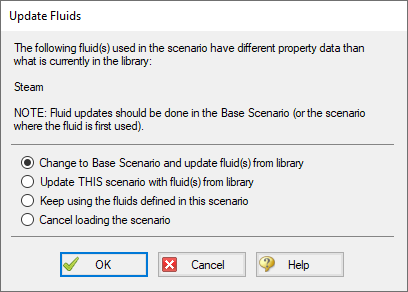
Figure 1: Update Fluids dialog window which appears if the fluid properties for the model have changed since it was last opened
If the custom fluid library was changed in error, then choose the "Keep using the fluids defined in the scenario" option or cancel loading the model and rectify the discrepancy in the library fluid. If the changes were intended then update the fluid data used in the model.