Cost Libraries
AFT Fathom can track user-defined costs such as maintenance, installation and material cost with a Cost Library.
Note that AFT Fathom is not designed as a cost estimator. Instead, user-defined cost data can be used to compare different designs to determine which one has a lower cost. Like all parts of the model, the results of a cost calculation depend on how the costs have been defined by the user.
Relationship to Engineering Libraries
AFT Fathom uses Engineering Libraries to create collections of standardized components.
Cost Libraries must be created based on an engineering library to provide user-defined cost values for components in the engineering library. There can be multiple cost libraries for each engineering library. This allows cost data sets to be maintained separately from the engineering data. This can be useful for maintaining costs in different currencies or differences based on geographical location or times of the year.
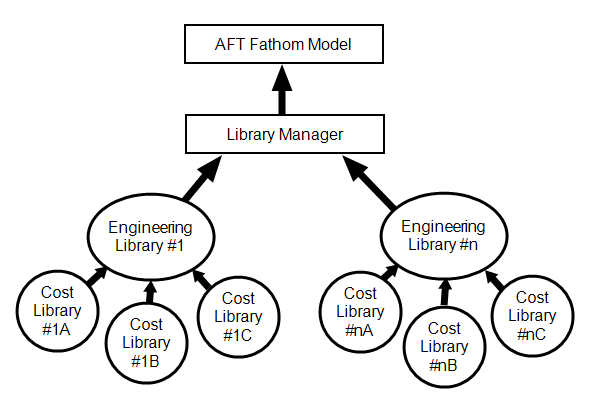
Figure 1: Relationship between Cost and Engineering Libraries
Like Engineering Libraries, Cost Libraries must be connected to be used. See Library Manager for information on how to connect libraries. Newly created cost libraries are connected automatically.
Edit Cost Library Window
The Edit Cost Library window is opened from the Library menu. This window allows you to create a cost library for items that are in a specific engineering library. Costs can be entered for pipes, junctions, and pipe fittings & losses.
On the General tab, a cost library can be created with the New button, or an existing library can be accessed with one of the Open buttons.
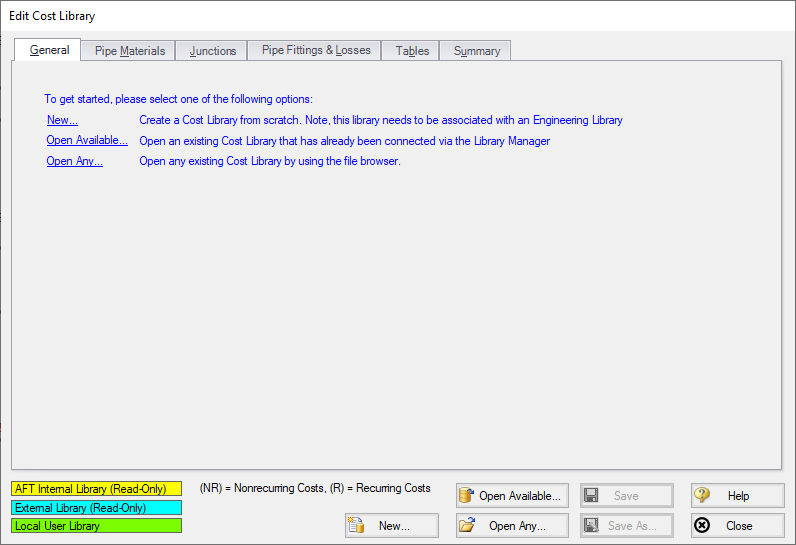
Figure 2: General tab of Edit Cost Library Window
Clicking New brings up the following window:
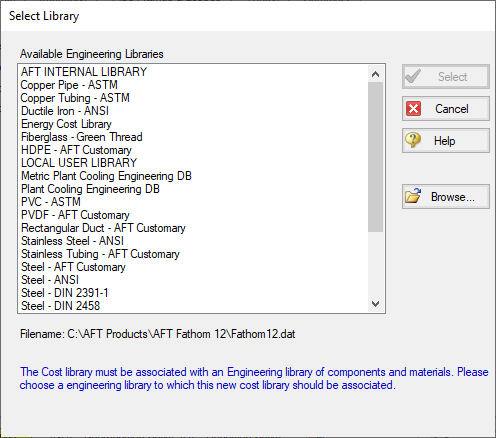
Figure 3: Select Library Window
All Cost Libraries need to be associated with an Engineering Library. After selecting a library, the Edit Cost Library Window will change to allow you to enter information into the newly created Cost Library.
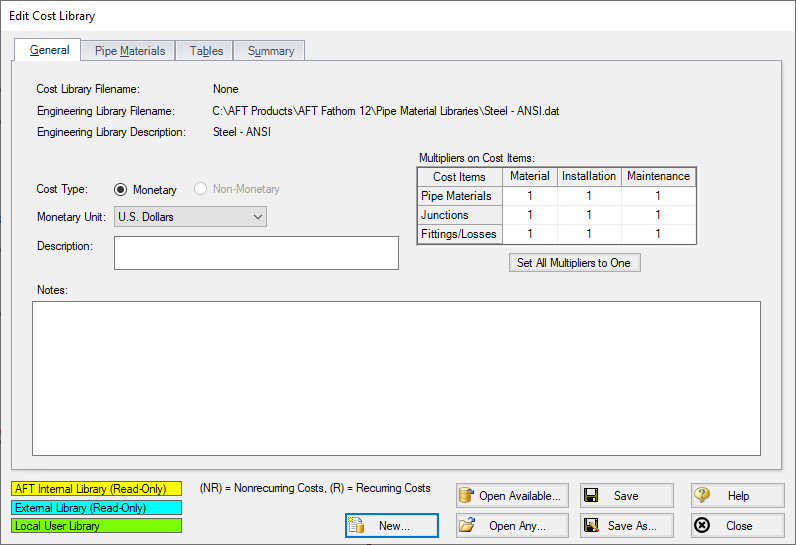
Figure 4: Edit Cost Library Window - New Library
A Description is required for all Cost Libraries, which is displayed as the library's name in the Library Manager. Multipliers can be set for all items in the cost library using the Multipliers on Cost Items table. Notes are optional.
Cost Definitions
Depending on the contents of the associated Engineering Library there are tabs for Pipe Materials, Junctions, and Pipe Fittings & Losses. Each of these tabs serves the same purpose in slightly different ways - allowing the definition of costs for a certain component. See Cost Definitions for a detailed explanation.
Summary
The summary tab allows for an easy way to quickly review what has been defined in a cost library. This is different than the Cost Summary Window, as this summary is a listing of all items defined as costs, whereas the Cost Summary Window lists objects in the model with costs applied to them.
The costs are grouped by type, and only defined costs are shown. An example of defined costs on a Pipe Materials library is shown below.
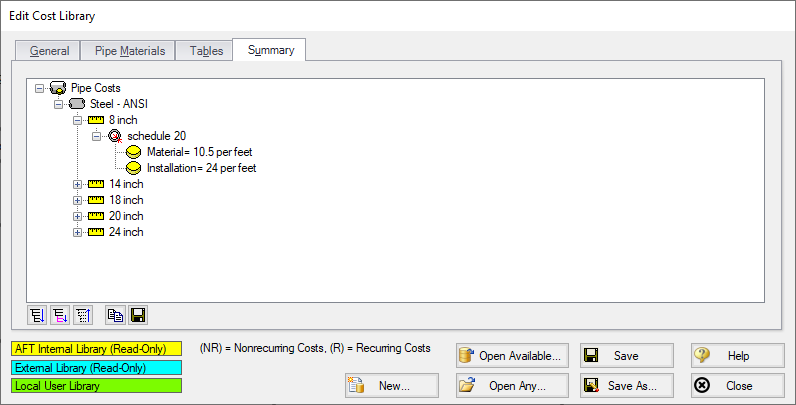
Figure 5: Cost Summary



