Library Locations in General Preferences
When performing an engineering analysis with or even without cost estimating, there may be many engineering and cost libraries that underlie the model. These libraries need to be connected in the Library Manager in order to be accessible by the model. However, to know what libraries are actually needed, one needs to first load the model. This creates a dilemma.
To help alleviate the dilemma, users can create "Library Search Locations" in the User Options window. Figure 1 shows an example. Once specified, you can set these as your default locations by clicking the Set As Default button. When AFT Fathom tries to open a model that requires certain libraries, and those libraries have not been connected already, AFT Fathom looks for them in the locations specified in the User Options. In addition, AFT Fathom looks in the model's folder. If AFT Fathom finds the libraries in one of these locations, it automatically adds it to the list of connected libraries in the Library Manager. If it cannot find a library, it informs you once the model is loaded.
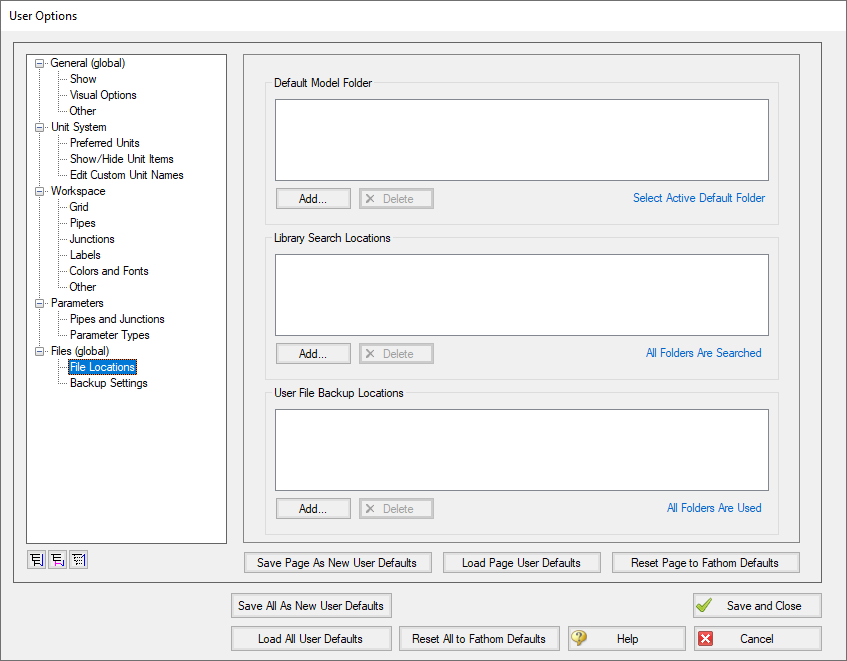
Figure 1: Library Search Locations can be defined in the User Options window



