Simulation Duration Panel
(XTS Module Only) When the XTS module is activated, the Transient Control group appears in Analysis Setup. Whether the XTS module is enabled (Transient mode) or disabled (Steady Only mode), the Simulation Duration panel can be opened and modified.
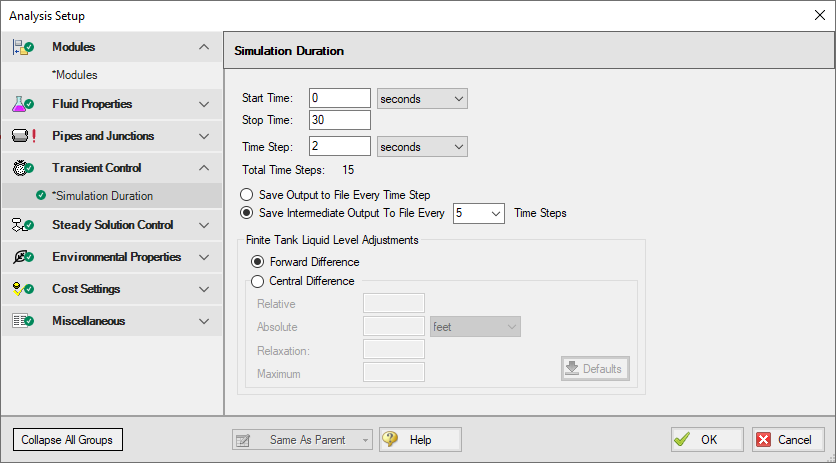
Figure 1: Simulation Duration panel fully defined with example values
The transient simulation is controlled by information the user enters in the Simulation Duration panel of the Transient Control group of the Analysis Setup window. This panel is used to specify the start and stop time of transient simulation, the size of the time step, and the frequency of the data saved to the transient output file.
Also available is Forward Difference and Central Difference options for Finite Tank Liquid Level Adjustments. If finite tank reservoirs are not used in the model, then there is no difference between the two options. However, there is an impact when one or more finite tanks do exist in the model.
Related Topics
XTS - Extended Time Simulation
Finite Tank Liquid Level Adjustments
Transient data did not extend to Stop Time at Junction X
System Life specified in Cost Settings is different from the XTS time
Related Examples
Beginner: Filling a Tank - XTS



